Coupa Benchmark: Invoice OK-To-Pay Times
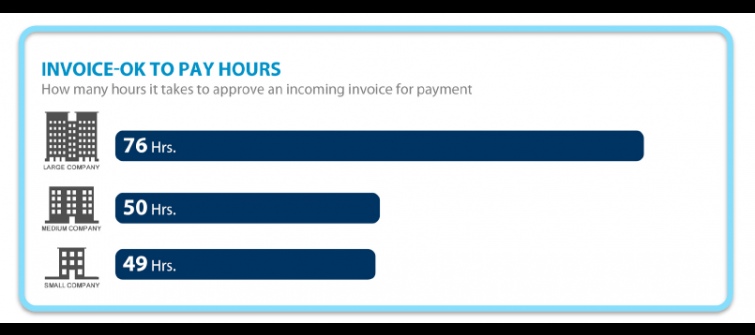
Through Coupa's cloud platform, we track hundreds of metrics to both continually improve our platform and help our customers be successful.
The annual Coupa Benchmark is designed to help companies by publishing data on key finance and procurement performance indicators. The Benchmark includes metrics about ten critical areas we commonly find that companies can easily improve in once they gain insight into what is possible.
This week's featured benchmark is invoice OK-to-Pay hours. This metric (measured in total hours, not business hours) represents the length of time it takes for an incoming invoice to be approved for payment. This includes the time it takes for matching invoices to P.O.s and any approval cycles required.
According to our data, the average invoice OK-to-Pay time for a large company (over $1.5B in annual revenues) is 76 hours. Medium-sized ($250M to $1.5B in annual revenues) and small companies (below $250M in annual revenues) performed similarly, averaged 50 and 49 hours, respectively.
More Options for Finance
Invoice OK-to-Pay time is important for the finance executive as it affects their ability to accurately manage working capital, accruals and general financial health. Just because an invoice is ready to pay doesn’t mean that an organization needs to pay the invoice at that time, but having it ready opens up more options. Shorter OK-to-Pay time actually delivers better control of the payment process, supporting the following scenarios:
• Taking advantage of payment discounts
• Eliminating late payments that alienate vendors
• Reducing accrued liability and moving it towards accounts payable (AP) liability
• Negotiating better terms and access to working capital loans
Reducing Cycle Times
Given these benefits, what can companies do to reduce cycle times?
Companies typically use either matching levels (i.e., a receipt for three-way approval), invoice approvals, or a combination of both to verify that the invoice is ready for payment. There are opportunities for improvement and reducing cycle time in both areas.
With regard to matching levels, evaluate whether you really need to require a receipt for all spend categories. For example, it may be unnecessary to create a receipt for office supplies, but necessary for capital expenditures.
Adjusting receipt requirements can have a significant impact. Because employees often don’t understand receipt requirements, process adoption is usually suboptimal and that creates bottlenecks.
Train or Eliminate Invoice Approvers
Evaluate your data to see which types of invoices take longer to approve. You will likely find that certain approvers take a longer time to approve invoices. Spend time with these approvers to either train them or provide them with mobile approval capabilities. Most approvals today happen on mobile devices.
Also, review the invoices that have multiple approvers. Most of the time, having a high number of approvers does not translate into better accounting controls. Redundant approvers can often simply be eliminated, resulting in faster processing times.
About The Coupa Benchmark
This data was extrapolated from customer usage metrics on the Coupa cloud platform, comprising hundreds of thousands of global users, over 750,000 suppliers, millions of transactions and billions of dollars of spending. The performance metrics are based on aggregate data; no individual companies are identified.
To avoid skew from very small organizations or those that are very new to Coupa, we've only included customers that have accrued a year's worth of spending and at least $5 million in P.O. spending through Coupa. For reported averages, the extreme outlying data points are eliminated to normalize the data. To learn more click here.